Start improving with Life QI today
Full access to all Life QI features and a support team excited to help you. Quality improvement has never been easier.

Organisation already using Life QI?
Sign-up

The Patient Safety Incident Response Framework (PSIRF) is replacing the current Serious Incident Framework (2015) for the UK’s National Health Service (NHS). The framework represents a significant shift in the way the NHS responds to patient safety incidents and is a major step towards establishing a safety management system across the NHS. It is a key part of the NHS patient safety strategy and something NHS organisations are increasingly asking us about in relation to how they use Life QI. So, in this blog article we are going to outline two major ways in which Life QI can support your PSIRF work.
Before we dive in, if you’d prefer to digest this by video, then check out the recent webinar we ran on this subject, which includes live demonstrations of the functionality described in this article.
Life QI can support your PSIRF work in two main ways:
1. Assist in implementing the PSIRF framework
2. Run and report on improvements resulting from patient safety incidents
A number of our NHS customers have asked us, “how can we use Life QI to document our journey towards implementing the PSIRF framework?”
Our main recommendation for this is to organise the implementation work using the Programme feature. This allows you to both structure/plan the implementation work and then run a number of individual implementation projects under the umbrella of the programme.
Taking the driver diagram as an example. This can be used to outline the key priorities for implementing the framework in your organisation, which safety incidents these priorities relate to and then how these may be responded to. Here is an example of how that might look covering priorities like Falls, Pressure Ulcers and Discharge:
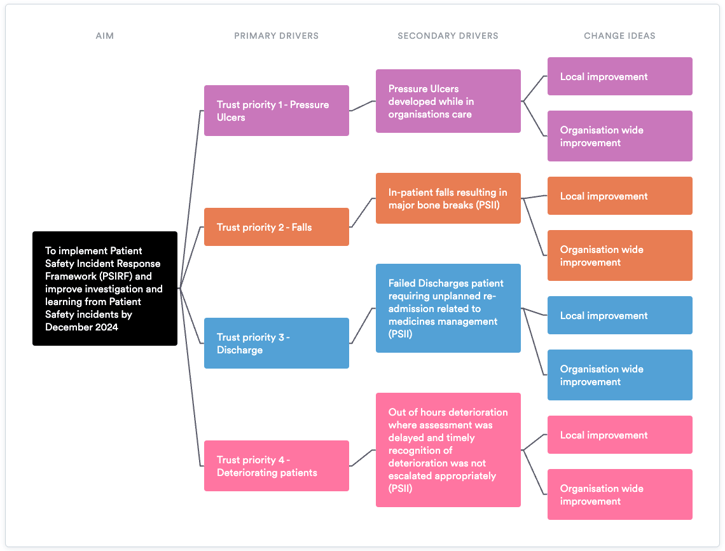
Individual projects can then be created to document how each priority is being addressed.
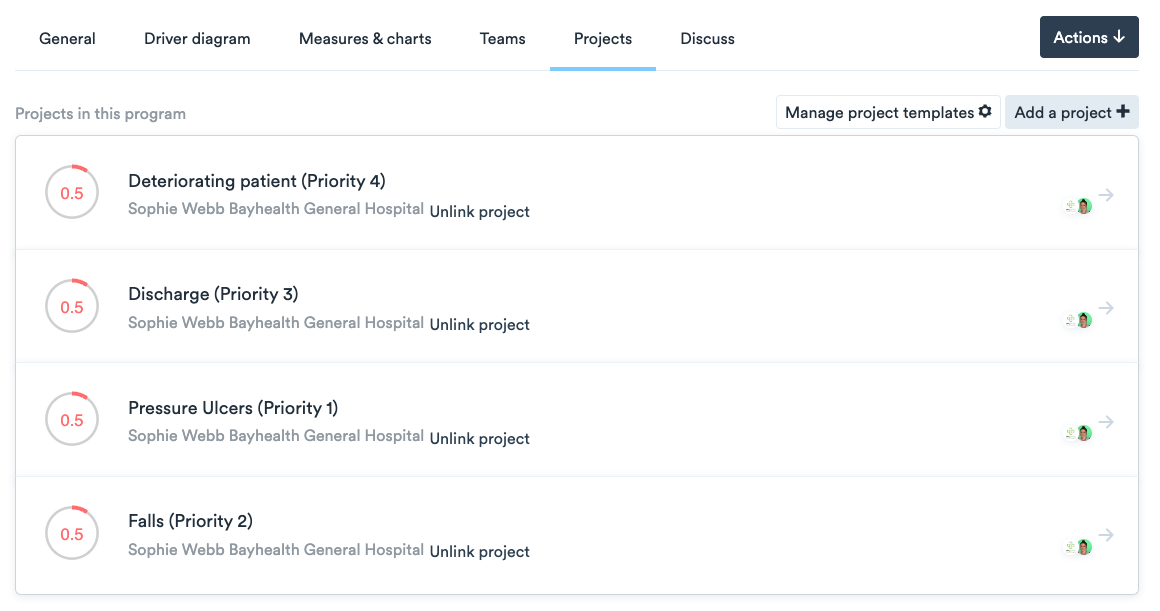
On each project the driver diagram will outline what affects that priority and the key ideas for change. PDSAs can then be documented as changes relating to the priority are tested and implemented. And all importantly the charts can be used to provide a data driven approach to implementation, ensure changes made don’t result in adverse performance in any area.
That combination of an implementation programme and priority focused projects is an excellent way of organising the transition to PSIRF. It helps align staff around the work needed to make it happen and demonstrates to the external stakeholders how your organisation is going about the adoption of PSIRF.
The other PSIRF related question we get from customers is, “how can we use Life QI to track improvements that result from patient safety incidents?”
Running and tracking improvement projects is the ‘bread and butter’ of Life QI. It is what the software was created for and has resulted in tens of thousands of improvement projects being run all around the world using Life QI.
The key points to highlight in answer to this question are:
1. Run all your safety related improvement projects in Life QI
2. Implement appropriate tracking so you have real-time visibility of all this work
If for example reducing falls is one of your patient safety priorities, then we suggest ensuring any teams running falls related improvement projects do so in Life QI. Not just for the sake of being able to report on them, but because the software is specifically designed to help them shape and execute on their improvement idea. Data shows that consistent use of Life QI results in 9x more successful improvement projects!
So get the comms out that Life QI is the place for running safety related improvement projects and encourage your staff to join either your internal Life QI training sessions or sign up to our free public webinars.
Assuming you have all your safety improvement projects in Life QI, you now need to ensure you can track them all appropriately. For example, which safety priority do they relate to? Do they have service user involvement? Which departments are running them?
This is where Groups, Tags and Priorities come in.
Departments and workstreams are normally setup as Groups. Add the relevant department group to your safety project and it will show up in the appropriate reports and dashboards.
A simple way of ensuring all patient safety related work can be reported on is to add a ‘Patient Safety’ tag to each relevant project. You can then run reports of view dashboards that pull together all projects with this tag on it.
Your patient safety priorities can be added to Life QI and then individual projects can be linked to one or more of these priorities. Then just like with groups and tags – you can run reports and dashboards that provide oversight of projects aligned to each safety priority.
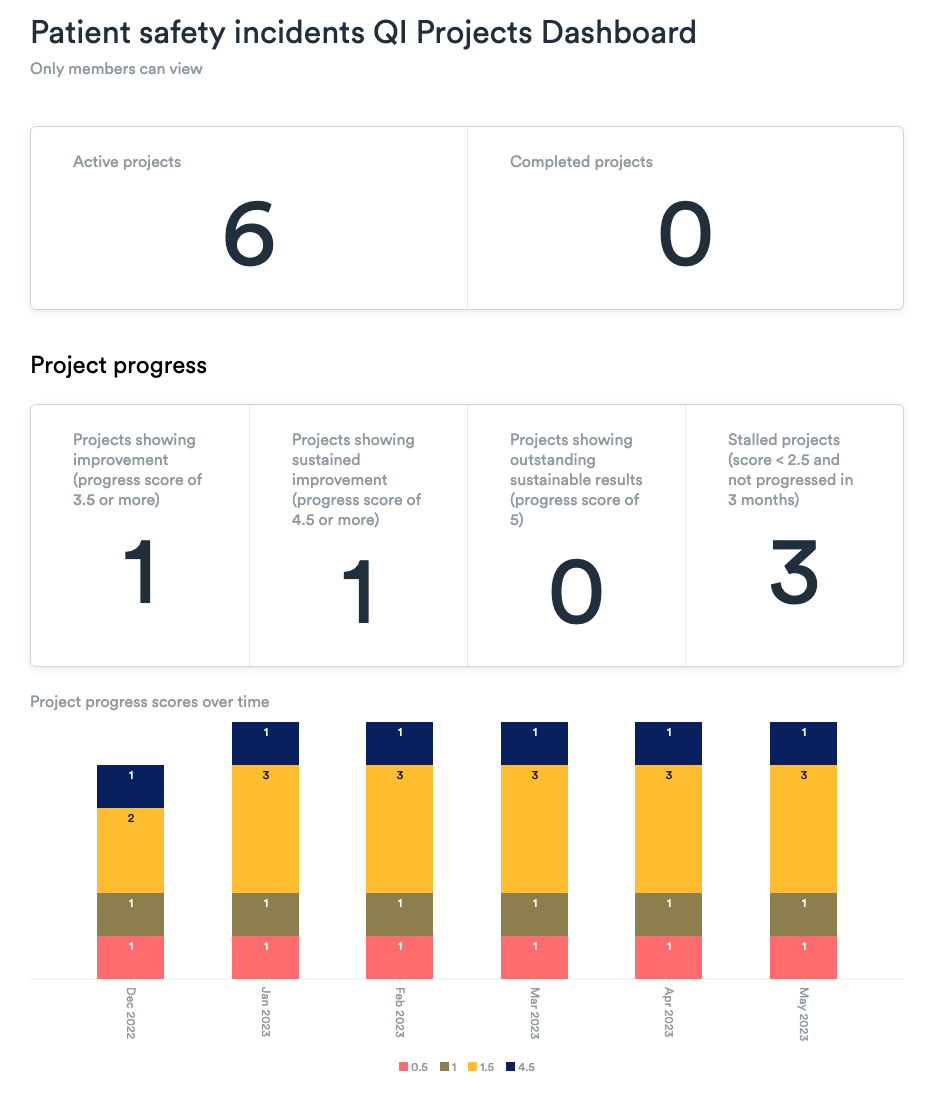
Having all your patient safety improvement projects in one place, and then using appropriate categorisation/organisation of them (i.e. groups, tags, priorities) sets you up for timely and accurate reporting at the click of a button. Whether it’s running a report outlining all the projects you are interested in, or pulling up a live dashboard in a meeting – all the information is there and organised for anyone in the organisation to access whenever they want it. Gone are the days of weeks spent compiling reports for meetings; just pull up the dashboard or run off the pdf/csv report!
I hope this article and the links through to the relevant help articles have been useful. Don’t forget to check out the recording of the webinar version of this on YouTube. And if you want any hands-on support from us, do contact us at help@lifeqisystem.com and someone from Life QI will reach out.
Full access to all Life QI features and a support team excited to help you. Quality improvement has never been easier.

Organisation already using Life QI?
Sign-up