Start improving with Life QI today
Full access to all Life QI features and a support team excited to help you. Quality improvement has never been easier.

Organisation already using Life QI?
Sign-up

Published on 30 November 2022 at 10:30
by Reka Toth

In our previous articles we introduced how PDSAs can be created in Life QI. We went through the four stages of the cycle and gave some useful tips on how to execute them.
In this article, we would like to focus on the importance of creating connections between the PDSA cycles and other assets of your project to make sure you have everything in one place at your fingertips when it comes to analysing the results.
So, let’s dive in!
PDSA cycles are often used to test a change idea included in your driver diagram. After mapping out your ‘theory of improvement’ with primary and secondary drivers which contribute to reach the project aim and prioritising the change ideas (in which order you would like to evaluate them), it’s time to create a PDSA cycle and see whether the change results in an improvement.
To make it easy to overview your whole improvement project you should consider linking your PDSA to the change idea you want to test. And this is where Life QI is really handy.
With our all-in-one solution you have all the improvement tools in one software, so you can easily connect your PDSA cycle to a change idea.
You can do this in the Planning section of the PDSA tool. If you created a driver diagram in Life QI, all you need to do is to choose the change idea from the dropdown menu and it will automatically link your PDSA cycle to your change idea and driver diagram.
Figure 1: Link PDSA cycle to a change idea in Life QI
To ensure that you can quantifiably measure the success of your PDSA cycle, you need to link it to one or more measures.
As it’s discussed also in our ‘How to plan your PDSA cycle using Life QI’ article, first of all, you have to choose the right type of chart, the one that is most suitable for the data you want to measure.
Then, to link your PDSA to one or more measures, what you only need to do is to select it from the dropdown menu. You can also add an annotation to the same chart by clicking on a data point and choosing the relevant PDSA from the list.
Obviously, it’s important to update your charts regularly to make sure that you have all the necessary data to be able to analyse the effect of the change you wanted to test.
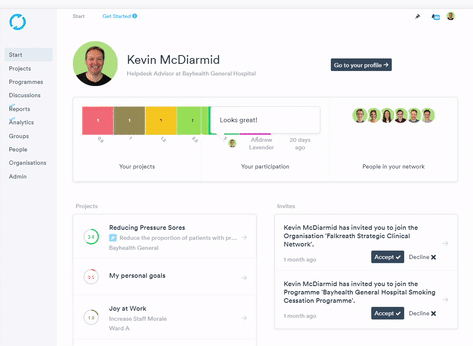
Figure 2: Linking measures to PDSA in Life QI
If you use a run chart or a control chart to understand how your current process performs and want to see if and how a change affected the process, you might want to consider linking your PDSA cycle to the chart.
By building a chart and illustrating the points when an intervention occurred, you can establish whether the change had a significant effect on the outcome in question.
All you need to do is to edit your chart and plot the PDSA to the relevant data point – when you start running your PDSA cycle. Just click on the data point on the chart and from the PDSA dropdown choose the one you want to link to the chart. If you wish, you can also add an additional note to the same point.
It’s also easy to identify on a chart where a PDSA is linked – it’s indicated with a blue mark at the top of the chart. And by clicking on it, you also have the option to visualise your PDSA cycle.
-gif.gif)
Figure 3: Add PDSA cycle to a chart in Life QI
Now you can see how you can make your improvement work much easier by using an all-in-one solution such as Life QI. Linking your PDSA cycle to the different campaign assets helps you get an overview of the whole project and helps you keep everything under control.
It allows you to monitor how your tests affect the process or, looking it from the other side, it helps you understand whether a significant change in your measures is a result of the initiative.
Full access to all Life QI features and a support team excited to help you. Quality improvement has never been easier.

Organisation already using Life QI?
Sign-up