Start improving with Life QI today
Full access to all Life QI features and a support team excited to help you. Quality improvement has never been easier.

Organisation already using Life QI?
Sign-up
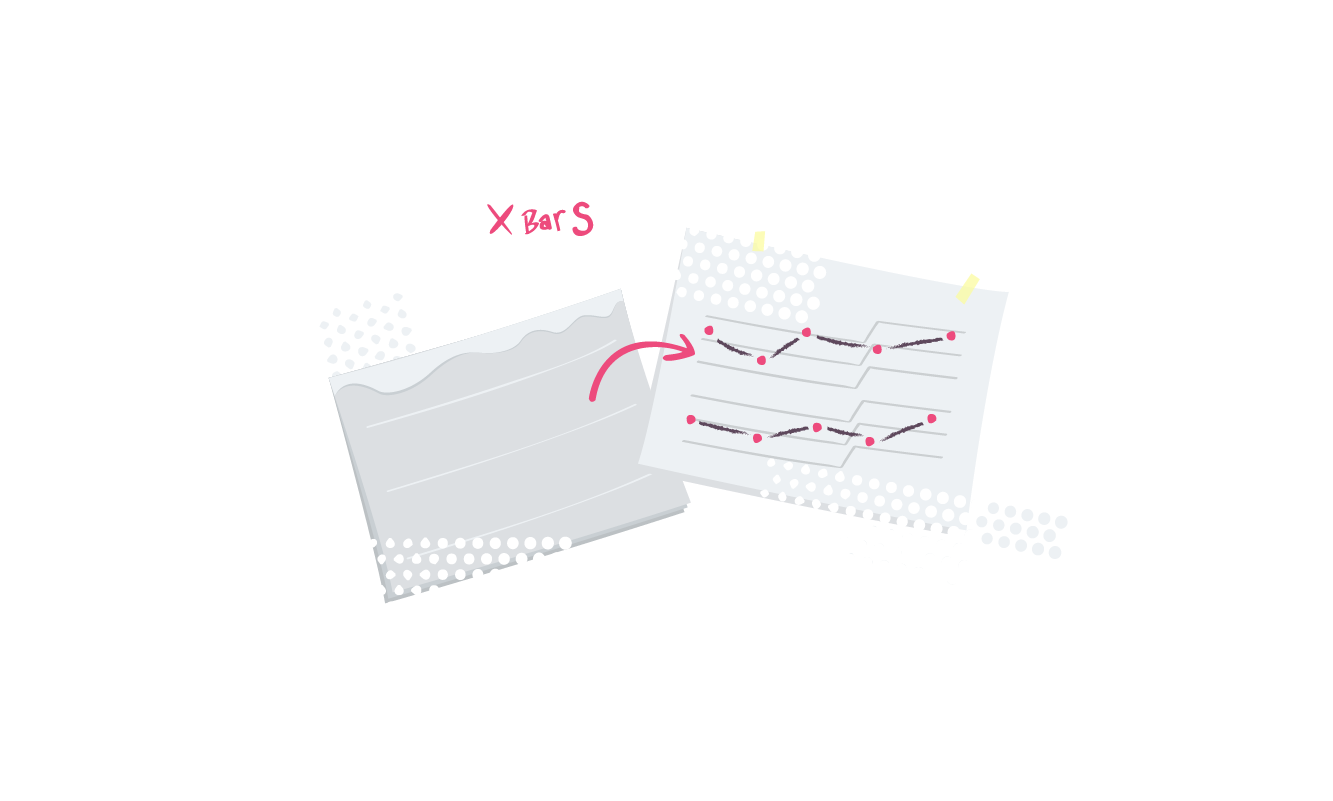
Typical instances in healthcare would be:
Here we will show you what data is required when creating an Xbar-S Chart and how this is reflected in the Chart itself.
So lets say the 'Aim' of the project was:
and the measure was:
| Label / Time Period | Dates when the value was recorded (Daily, Weekly). |
| Mean | Mean of all the measurements recorded for each time period. |
| Sample | The number of sub-group measurements collected at each time period. |
| Standard Deviation | Standard deviation of all the measurements recorded for each time period. |
Data Capture Example:
Average cost per episode of falls across all inpatient wards
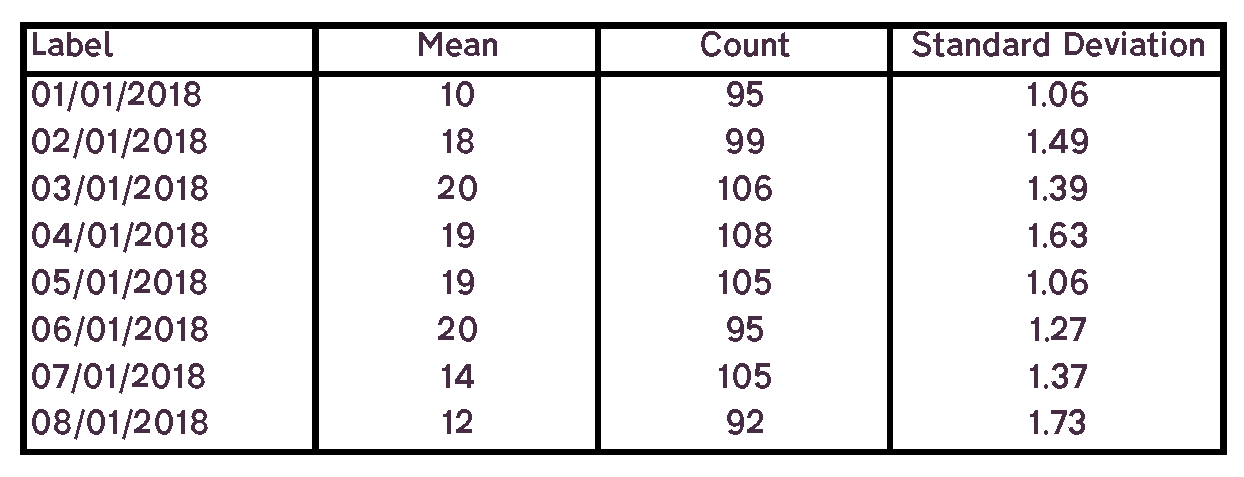
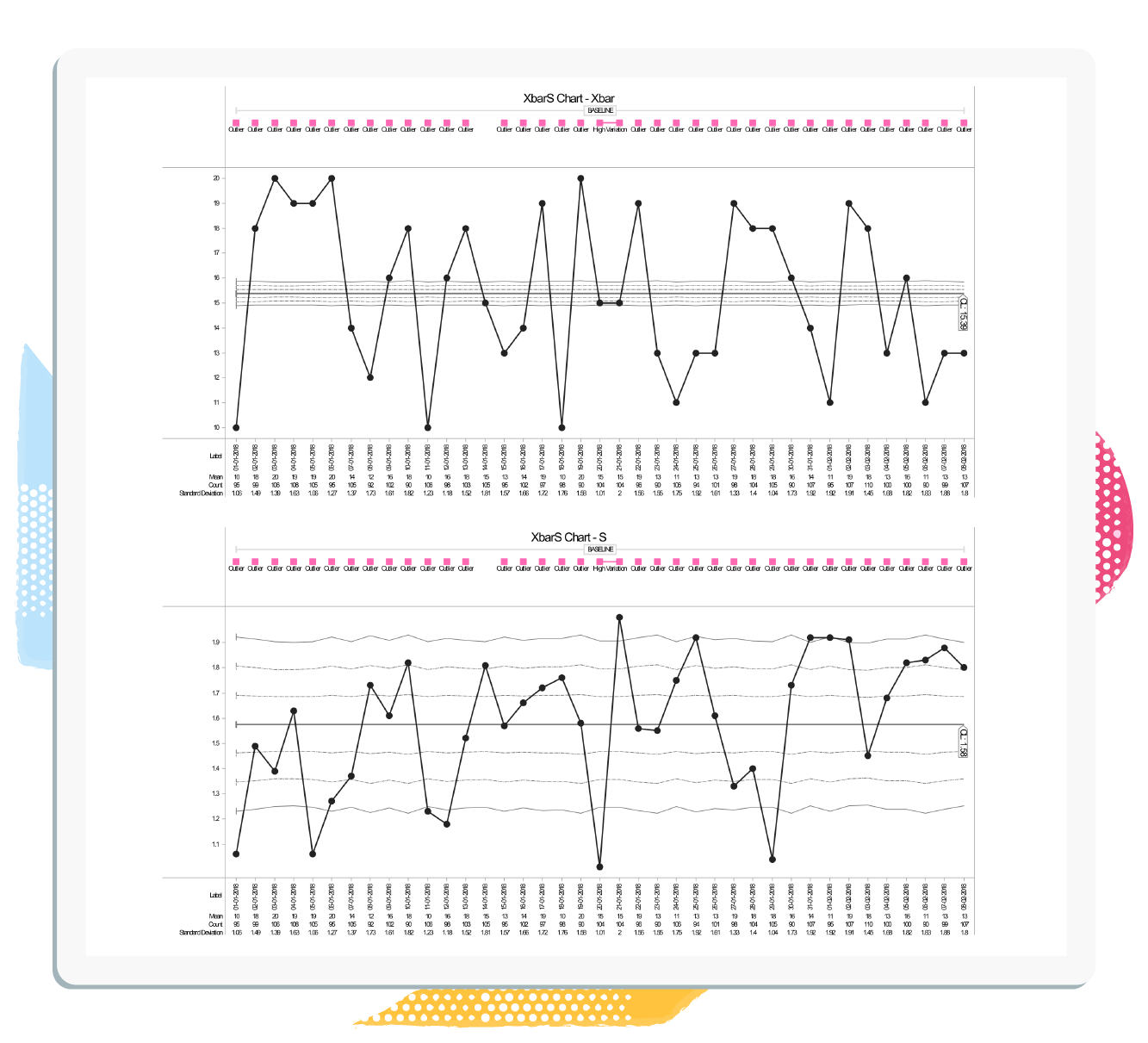
Full access to all Life QI features and a support team excited to help you. Quality improvement has never been easier.

Organisation already using Life QI?
Sign-up