Start improving with Life QI today
Full access to all Life QI features and a support team excited to help you. Quality improvement has never been easier.

Organisation already using Life QI?
Sign-up

Published on 23 June 2023 at 16:57
by Reka Toth

As discussed in our series of articles about SPC charts, Statistical Process Control is a tool used for monitoring and enhancing a process's quality and consistency by plotting data over time on a chart.
The control chart, one of the main SPC tools, depicts the values of a process variable across time and evaluates them against predetermined control limits. These limits show whether the process is stable or out of control and are based on the process' inherent fluctuation.
This article will help you understand how Life QI sets the control limits for your SPC charts and - if needed - how you can re-calculate them.
When it comes to calculating the control limits, Life QI does the heavy lifting for you. The software automatically calculates the variation of each of your data points from the centre line during the baseline period and uses this data to calculate the standard deviation, also known as ‘sigma’ or simply ‘σ’.
The software calculates 3 control limits above, and 3 control limits below the central line. The first control limits are ±1 standard deviation from the central line. The second control limits are ±2 standard deviation from the central line. And finally, at ±3 standard deviation we have the upper control limit (UCL) and lower control limit (LCL).
These control limits help identify statistically how much of your data should fall into the zones they limit. These control limits are then used by Life QI to detect and highlight any instances of Special Cause Variation in the data.
Once the initial control limits were established, it is necessary that you take the process under control and add data regularly to the control chart. Most of the points should fall within the control limits and have a random distribution if the process is stable.
If your process is out of control, though, some of the points can fall beyond the control range or show a pattern that is not random, such a trend, or shift. These are known as special cause variations and are an indication that the process is unstable. This isn’t inherently a bad thing – for example a trend in the right direction can indicate the performance of your process is improving. But all special cause variations do need to be evaluated so appropriate next steps can be planned.
If you find a special cause and manage to eliminate it from the process, you might want to think about re-calculting the centre line and control limits to reflect the new level at which your process is operating.
Your first centre line and control limits are calculated during the baseline phase. Once you’re ready to test the changes, select the data point where you would like the test phase to begin, click ‘Next Phase’ and you’ll automatically move to the test phase of your SPC chart. Your baseline centre line will then be projected forward into the test phase until such time you decide to re-calculate it.
Only when you are in the test phase can you re-calculate the control limits. The only thing you need to do is to click the Edit button above the chart and then click on the data point where you would like to re-calculate your control limits from and select “Re-calculate Control Limits”. Life QI will take care of the rest and will automatically calculate the new control limits for you from that data point forwards.
And what if you change your mind? No worries, you can always remove the control limit recalculation by selecting 'Reset Limit Calculations', which will revert them to the previous values.
Check out this video showing how to re-calculate control limits whilst in the test phase:
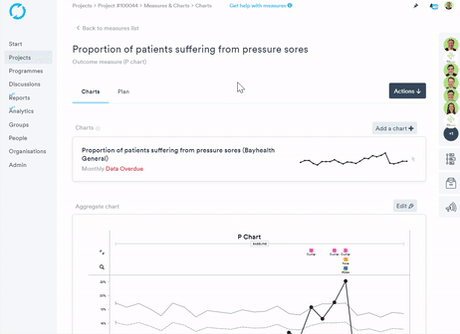
As you could see from this article, Life QI’s SPC tool makes it easy to calculate and re-calculate your control limits in the click of a button.
Hope you found this article useful. If you want to learn more about SPC charts, you can visit our website where we have a collection of interesting articles about Statistical Process Control.
And in case you have any questions left, please reach out to our support team at help@lifeqisystem.com.
Happy charting!
Full access to all Life QI features and a support team excited to help you. Quality improvement has never been easier.

Organisation already using Life QI?
Sign-up